Vivotek AM-21N Quick Installation Guide
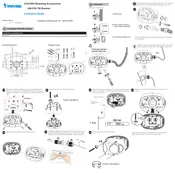
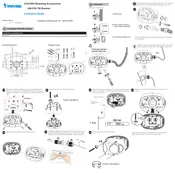
The Vivotek AM-21N bracket is designed for securely mounting Vivotek cameras on walls or ceilings, providing a stable and reliable installation option for various surveillance needs.
To install the Vivotek AM-21N bracket, first ensure that the mounting surface can support the weight of the bracket and camera. Use the provided screws and anchors to secure the bracket to the surface, and then attach the camera to the bracket using the appropriate screws.
Yes, the Vivotek AM-21N bracket is suitable for outdoor use. It is constructed with durable materials that can withstand various weather conditions, ensuring long-term performance in outdoor environments.
If the bracket is loose, check that all screws are properly tightened. If the issue persists, consider using larger or additional wall anchors for better support. Ensure that the mounting surface is solid and capable of supporting the weight.
Regularly inspect the bracket for signs of wear or damage, especially if installed outdoors. Tighten any loose screws and clean the bracket with a damp cloth to remove dirt or debris that may accumulate over time.
To adjust the camera angle, loosen the adjustment screws on the bracket, position the camera to the desired angle, and then re-tighten the screws to secure the camera in place.
The Vivotek AM-21N bracket is typically made from high-quality metal alloys or stainless steel, which provide durability and resistance to corrosion, especially in outdoor environments.
The Vivotek AM-21N bracket is compatible with a range of Vivotek cameras. However, it's essential to check the specific model compatibility before installation, as some cameras may require different mounting options.
When securing cables, use cable clips or ties to neatly organize and attach them to the bracket or mounting surface. Ensure that cables are not pinched or exposed to potential damage.
Yes, the Vivotek AM-21N bracket can support pan-tilt cameras, provided they are compatible with the bracket's mounting specifications and do not exceed its weight limit.