Vivotek AM-218 Quick Installation Guide
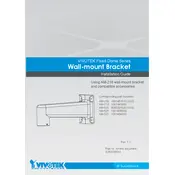
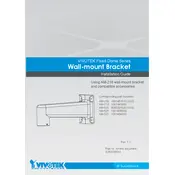
To install the Vivotek AM-218 bracket, first ensure you have all necessary mounting hardware. Secure the bracket to the desired surface using the provided screws, ensuring it is level. Attach the camera to the bracket by aligning the mounting holes and fastening with the appropriate screws.
You will need a drill, screwdriver, level, and the appropriate drill bits for the surface material. Additionally, anchors may be required if mounting on drywall or other hollow surfaces.
Ensure the bracket is mounted on a stable surface using weather-resistant screws. If mounting on concrete or brick, use suitable anchors. Apply a sealant around the screws if necessary to prevent water ingress.
Regularly inspect the bracket for signs of rust or damage, especially if used outdoors. Tighten any loose screws and clean any dirt or debris buildup. Reapply weatherproofing sealant if necessary.
The Vivotek AM-218 bracket is designed to support a range of Vivotek cameras. Check the specific camera model compatibility in the product documentation to ensure proper fit and support.
Loosen the adjustment screws on the bracket to reposition the camera to the desired angle. Once adjusted, tighten the screws to secure the camera in place.
Check the mounting screws and tighten them as needed. If the surface material has deteriorated, consider relocating the bracket to a more stable area or reinforcing the current mount with stronger anchors.
Yes, the Vivotek AM-218 bracket is designed for outdoor use and is constructed from weather-resistant materials. However, ensuring proper installation and maintenance is crucial for long-term durability.
Painting the bracket is possible, but it is recommended to use paint suitable for metal surfaces and outdoor use. Ensure the bracket is clean and dry before painting, and avoid painting over moving parts or joints.
Verify that the bracket is securely mounted and that all adjustment screws are tight. Adjust the camera position by loosening the necessary screws and realigning the camera. Check the camera feed to ensure proper alignment before retightening.