Uniden Motorola VERVE LOOP User's Guide
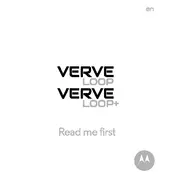
Pages
156
Year
0
Language(s)
 ar
ar
 en
en
 fr
fr
 id
id
 ja
ja
 ko
ko
 ru
ru
 th
th
 tr
tr
 he
he
 zh
zh
Share
of 156
of 156