Uniden Motorola Sorround User's Guide
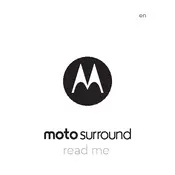
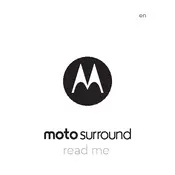
To pair your earbuds with a smartphone, make sure the earbuds are in pairing mode. Open Bluetooth settings on your smartphone, search for available devices, and select 'Uniden Motorola Surround' from the list.
Firstly, ensure the charging cable and adapter are functioning. Check if the charging contacts on the earbuds and the case are clean and free from debris. If the problem persists, try using a different power source.
To reset the earbuds, place them in the charging case and ensure they are charging. Press and hold the reset button on the charging case for about 10 seconds until the LED indicator flashes.
Use a soft, dry cloth to clean the exterior of the earbuds. For the ear tips, remove them and clean with warm soapy water. Ensure they are completely dry before reattaching them to the earbuds.
Check if the earbuds are properly seated in your ears. Ensure that there is no interference from other electronic devices. Additionally, verify the audio settings on your device and try restarting your device and the earbuds.
To extend battery life, avoid exposing the earbuds to extreme temperatures. Charge them regularly but avoid overcharging. Additionally, lower the volume and disable unnecessary features when not needed.
Yes, you can use one earbud at a time. Simply remove one earbud from the charging case, and it will connect to your device. This allows you to listen with one ear while keeping the other ear free.
Ensure that the earbuds and device are within the recommended Bluetooth range. Check for any physical obstructions or wireless interference. Restart both the earbuds and the device. If the issue persists, try unpairing and then repairing the earbuds.
To update the firmware, download the Uniden Motorola app on your smartphone. Connect the earbuds to the app and follow the instructions for firmware updates. Ensure the earbuds are fully charged before starting the update.
Store the earbuds in their charging case to protect them from damage and keep them charged. Avoid placing them in direct sunlight or in humid environments to maintain their longevity.