Uniden Motorola FOCUS66-B User's Guide
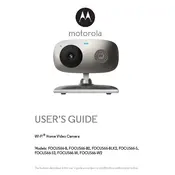
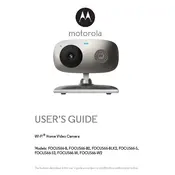
To connect your camera to Wi-Fi, first ensure the camera is powered on. Download the Hubble for Motorola Monitors app on your smartphone or tablet, create an account or log in, and follow the in-app instructions to add your camera and connect it to your Wi-Fi network.
If your camera is not connecting to Wi-Fi, check your network settings and ensure your Wi-Fi password is correct. Make sure the camera is within range of your router. You may also try resetting the camera and attempting to reconnect.
To reset your camera, find the reset button located on the bottom or back of the device. Use a pointed object like a paperclip to press and hold the button for about 10 seconds until the camera restarts.
Poor video quality can be due to low bandwidth or poor Wi-Fi connection. Ensure your internet speed is sufficient and the camera is within range of your router. Reducing interference from other devices can also help.
To update the firmware, open the Hubble app and check for any notifications about firmware updates. Follow the on-screen instructions to update. Ensure the camera stays connected to power and Wi-Fi during the update process.
Yes, you can access your camera remotely via the Hubble app on your smartphone or tablet. Ensure your camera is connected to the internet and linked to your account to view the feed from anywhere.
If night vision is not working, ensure that the infrared LEDs on the camera are not obstructed. Check the settings in the Hubble app to ensure night vision is enabled, and try restarting the camera.
Improving audio quality can involve reducing background noise near the camera and ensuring it's placed in a quiet environment. Updating the camera's firmware can also resolve any audio-related issues.
To mount your camera, use the included mounting bracket and screws. Choose a location with a clear view and within range of your Wi-Fi. Secure the bracket to the wall and attach the camera, adjusting the angle as needed.
To set up motion detection, open the Hubble app and navigate to the camera settings. Enable motion detection and customize the sensitivity and alert preferences as desired.