Uniden Motorola HINT User's Guide
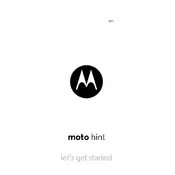
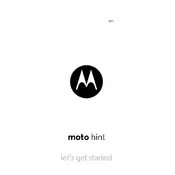
To pair your Uniden Motorola HINT Earbuds, turn on Bluetooth on your smartphone, open the charging case lid, and press the pairing button on the earbuds until the LED indicator flashes. Select 'HINT Earbuds' from the list of available devices on your smartphone.
Ensure the charging case is connected to a power source and the earbuds are seated correctly in the case. Clean the charging contacts on both the earbuds and the case with a dry cloth. If the issue persists, try using a different charging cable or adapter.
To reset the earbuds, place them in the charging case and press and hold the pairing button for about 10 seconds until the LED indicator flashes red and blue. This indicates that the reset is complete.
Poor sound quality can be due to a weak Bluetooth connection, low battery, or interference from other electronic devices. Ensure your device is within range and fully charged. If the problem continues, try restarting your device and reconnecting the earbuds.
Use a soft, dry cloth to wipe the earbuds and charging case. Avoid using liquids or solvents. Clean the ear tips regularly to maintain hygiene and preserve sound quality.
Check the manufacturer's app or website for any available firmware updates. Follow the instructions provided to download and install updates. Ensure your earbuds are fully charged before starting the update process.
Yes, you can use one earbud at a time for mono listening. Simply remove one earbud from the charging case and connect it to your device. You can switch between earbuds as needed.
First, ensure that Bluetooth is enabled on your device. Then, reset the earbuds and try pairing them again. If the issue persists, remove the earbuds from the list of paired devices on your device and re-pair them.
Avoid exposing the earbuds to extreme temperatures and ensure they are charged regularly. Lower the volume and disable any features you do not need, such as active noise cancellation, to prolong battery life.
Yes, the ear tips are replaceable. You can purchase compatible ear tips from the manufacturer or third-party suppliers. Ensure the new tips fit securely to maintain sound quality and comfort.