Transcend PF705 TS-PF705B User's Manual
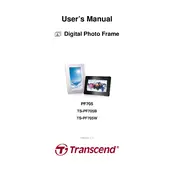
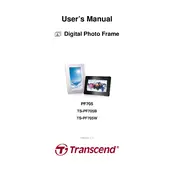
To load photos onto the Transcend PF705, you can use a USB drive or an SD card. Simply copy your photos onto the drive or card, insert it into the appropriate slot on the frame, and the device will automatically start displaying the images.
The Transcend PF705 supports JPEG and BMP image formats. Make sure your images are saved in one of these formats for optimal display.
If your PF705 is not turning on, check the power connection to ensure it is properly plugged in. Confirm that the power outlet is functioning by testing it with another device. If the frame still does not turn on, try a different power adapter if available.
To reset the PF705 to factory settings, go to the setup menu using the remote control or buttons on the frame. Select 'Reset' and confirm your selection to restore original settings.
Ensure that the photos are in a supported format (JPEG/BMP) and are not corrupted. Check the orientation and aspect ratio of the images. You may need to use photo-editing software to adjust them to match the frame's display resolution.
The Transcend PF705 primarily supports image display and does not support video or music playback. It is designed specifically for photo viewing.
To update the firmware, visit the Transcend website to check for the latest firmware version available for the PF705. Download the firmware and follow the instructions provided on the website to update your device.
For best results, resize your images to match the native resolution of the PF705, which is 800x600 pixels. This will ensure the images are displayed without distortion or cropping.
To set up a slideshow, insert a USB drive or SD card with images, navigate to the slideshow option in the menu, and select it. You can adjust the interval and transition effects through the settings.
To adjust the brightness, access the display settings in the setup menu. Use the remote control or buttons on the frame to increase or decrease the brightness level to your preference.