tp-link TL-WR743ND V1 User's Guide
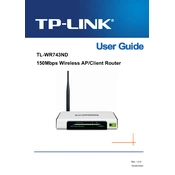
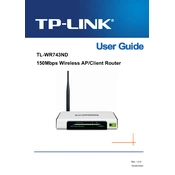
To set up the TL-WR743ND as a repeater, access the router's web interface, go to 'Wireless' -> 'Wireless Settings', select 'Repeater' mode, and enter the SSID and password of the primary router. Save and reboot the device.
Ensure the firmware is up to date, minimize wireless interference by repositioning the router, and check for overlapping channels using a Wi-Fi analyzer. If issues persist, reset the router to default settings and reconfigure.
Log in to the router's web interface, navigate to 'Network' -> 'LAN', and change the IP address to your desired value. Ensure it does not conflict with other network devices. Save the settings and reboot.
Yes, you can use the TL-WR743ND in Client mode to connect wired devices to a wireless network. Configure the router in 'Client' mode and connect your wired device to the LAN port.
To reset the TL-WR743ND, press and hold the reset button on the router for about 10 seconds until the SYS LED blinks. Release the button and allow the router to reboot to factory settings.
Download the latest firmware from the TP-Link website, log in to the router's web interface, go to 'System Tools' -> 'Firmware Upgrade', choose the downloaded file, and click 'Upgrade'. Wait for the process to complete.
Access the router's web interface, go to 'Wireless' -> 'Wireless Security', enable WPA2-PSK encryption, and set a strong password. Additionally, disable WPS and change the default admin credentials.
The default IP address is 192.168.0.1, the username is 'admin', and the password is 'admin'. It is recommended to change these credentials for security purposes.
To improve signal strength, place the router in a central location, away from obstructions and electronic devices. You may also consider upgrading the antenna or using a Wi-Fi range extender.
The TL-WR743ND does not natively support VPN client connections. However, you can configure VPN on individual devices connected to the network or use a VPN-capable router in conjunction with the TL-WR743ND.