tp-link TL-WDN4800 V1 User's Guide
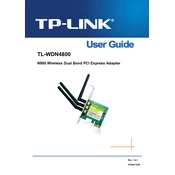
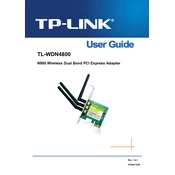
To install the TP-Link TL-WDN4800, first power off your computer and insert the adapter into an available PCI-E slot. Power on your computer, download the latest drivers from the TP-Link website, and follow the installation instructions provided in the setup wizard.
Ensure that the adapter is properly seated in the PCI-E slot. Check the Device Manager for any errors and update the driver. Try testing the adapter in a different PCI-E slot or on another computer to rule out hardware issues.
Position your computer closer to the router, minimize obstructions, and ensure the antennas are correctly attached and oriented. Consider using the 5GHz band for less interference and better speeds if your router supports it.
Yes, the TL-WDN4800 supports dual-band Wi-Fi. You can connect to either 2.4GHz or 5GHz networks by selecting the desired network from the list of available networks in your operating system's network settings.
Check for driver updates and ensure the latest version is installed. Verify that your router firmware is up to date. Reduce interference from other wireless devices and ensure that your computer's power settings do not disable the adapter to save power.
The TL-WDN4800 is compatible with many Linux distributions. You may need to install drivers manually via package managers or from source, depending on the distribution. Check online resources or forums for specific instructions related to your Linux version.
Go to Device Manager, locate the TL-WDN4800 under "Network adapters," right-click it, and select "Uninstall device." Follow the prompts to remove the drivers completely. Restart your computer if necessary.
Check your router's settings to ensure it supports the speeds advertised. Ensure that no other devices are heavily using the network bandwidth. Connect to the 5GHz band if possible, and verify that the adapter is operating in the correct mode within its settings.
The TL-WDN4800 does not have firmware that requires updating. Focus on keeping the driver software updated for optimal performance. Visit the TP-Link support website to download the latest driver versions as they become available.
The TL-WDN4800 requires a computer with an available PCI-E slot and supports operating systems like Windows XP, Vista, 7, 8, 8.1, and 10. Ensure your system meets these requirements before installation.