tp-link TL-WA730RE V1 User's Guide
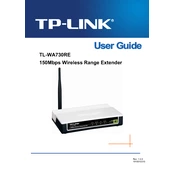
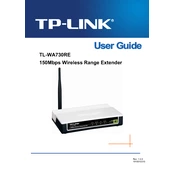
To set up your TL-WA730RE as a range extender, plug it in near your router, connect to its SSID, open a web browser, and go to http://tplinkrepeater.net. Log in with admin/admin, select 'Quick Setup', and follow the on-screen instructions to connect it to your existing Wi-Fi network.
Ensure the extender is within the range of your router. Check if the wireless SSID and password are correct. Try resetting the extender to factory settings and reconfigure it. If issues persist, check for firmware updates or interference from other devices.
First, download the latest firmware from the TP-Link website. Log in to the device’s web interface, navigate to 'System Tools', then 'Firmware Upgrade'. Click 'Browse' to select the downloaded file, then click 'Upgrade'. Wait for the process to complete and the device to reboot.
Press and hold the reset button on the device for about 10 seconds until the LED lights flash. This will restore the default factory settings. You will need to reconfigure the device after resetting.
Check the power connection to ensure the device is properly plugged in. If the power outlet is functioning, the device may be faulty. Try using a different power outlet or replace the device if necessary.
Yes, you can connect multiple devices to the TL-WA730RE. It acts as a range extender, so any device within range can connect to the extended wireless network.
The range of the TL-WA730RE varies depending on the environment. Generally, it can cover up to 100 feet indoors and up to 300 feet outdoors in optimal conditions. Walls, metal objects, and interference can affect the range.
Access the extender's web interface and go to 'Wireless -> Wireless Security'. Choose WPA/WPA2 Personal and set a strong password. This helps prevent unauthorized access to your network.
Ensure the extender is placed in an optimal location between your router and the area needing coverage. Check for interference from other devices. Also, verify that the extender is using the same channel as your router for seamless connectivity.
Yes, the TL-WA730RE can function as a wireless adapter. Connect it to a computer via Ethernet, then configure it to connect to a Wi-Fi network through its web interface. This allows the computer to access wireless networks.