tp-link TL-SF1016D V6 Installation Guide
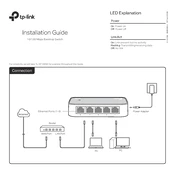
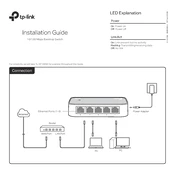
The TP-Link TL-SF1016D is an unmanaged switch, meaning it requires no configuration. Simply connect your devices to the switch using Ethernet cables, and connect the switch to your network router or modem. The switch will automatically detect and forward traffic between devices.
First, ensure the power adapter is correctly connected to both the switch and the power outlet. If the power LED is off, try using a different power outlet. If the port LEDs are off, check that the Ethernet cables are properly connected and the connected devices are powered on.
The TL-SF1016D is designed for desktop placement. It does not have mounting brackets for wall or rack installation. Ensure it is placed on a stable, flat surface with adequate ventilation.
Verify that all cables are securely connected and in good condition. Check that devices connected to the switch are configured correctly for your network. If issues persist, try power cycling the switch by unplugging it, waiting a few seconds, and plugging it back in.
The maximum recommended cable length for Ethernet connections is 100 meters (328 feet). Using cables longer than this can result in decreased network performance or connectivity issues.
No, the TL-SF1016D is an unmanaged switch and does not support VLAN configuration. For VLAN support, consider a managed switch from TP-Link or other manufacturers.
No, the TL-SF1016D is a Fast Ethernet switch, supporting speeds up to 100 Mbps. For Gigabit Ethernet, you will need a switch that supports 10/100/1000 Mbps.
No, the TL-SF1016D does not support PoE. If you need PoE functionality, you will need to use a PoE injector or a switch that supports PoE.
Ensure the switch is placed in a well-ventilated area away from direct sunlight or heat sources. Check that the air vents are not blocked. If overheating persists, consider using a cooling fan or relocating the switch to a cooler environment.
The TL-SF1016D is an unmanaged switch and does not support firmware updates. It operates with a fixed firmware version and does not require updates.