tp-link WBS210 V1 Installation Guide
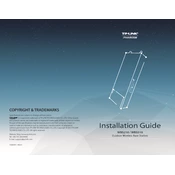
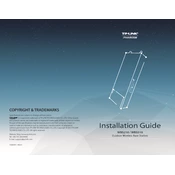
To set up the TP-Link WBS210, connect it to your computer using an Ethernet cable. Access the web management page by entering the default IP address (192.168.0.254) into your web browser. Log in using the default credentials (admin/admin) and follow the Quick Setup wizard to configure your network settings.
Ensure that your WBS210 is properly powered and connected. Check all cables and connections. Access the web interface to verify the network settings and ensure the device firmware is up to date. If problems persist, reset the device to factory settings and reconfigure it.
Download the latest firmware from the TP-Link official website. Access the WBS210 web interface, go to System Tools > Firmware Upgrade, and upload the downloaded firmware file. Follow the on-screen instructions to complete the update process.
Regularly check for firmware updates and apply them as needed. Periodically inspect the physical condition of the device, ensuring it is clean and free from dust. Verify the stability and performance of your network connection regularly.
Press and hold the reset button located on the device for about 8-10 seconds until the system LED blinks. Release the button, and the device will reset to its factory default settings.
Ensure the WBS210 is placed in a location with minimal obstructions and interference. Adjust the antenna alignment for optimal signal coverage. Consider using an external antenna for extended range and better performance.
The TP-Link WBS210 can cover a distance of up to 5 kilometers in an open environment with a clear line of sight. Actual coverage may vary based on environmental factors and obstructions.
Yes, the TP-Link WBS210 is designed to be weatherproof with an IP65-rated enclosure, making it suitable for outdoor use in a variety of weather conditions.
Log in to the web management interface, go to System Tools > Administration, and change the username and password to enhance security. Remember to save the changes before exiting.
The TP-Link WBS210 supports multiple operation modes, including Access Point, Client, Repeater, and Bridge modes, allowing flexible deployment options.