tp-link TL-SF1008D V11 User's Guide
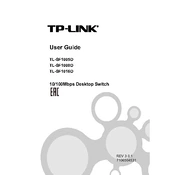
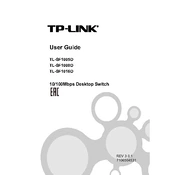
To set up the TP-Link TL-SF1008D, connect the power adapter to the switch and plug it into an electrical outlet. Then, use Ethernet cables to connect your devices to the switch's ports. Connect one port to your router to access the internet.
Ensure all cables are securely connected. Restart the switch by unplugging and reconnecting the power. Check if the Ethernet cables are functional by testing them with other devices.
Yes, the TL-SF1008D switch can be wall-mounted. It has mounting holes on the bottom panel for screws. Ensure you use appropriate screws and anchors for your wall type.
The TL-SF1008D does not have a reset button because it is an unmanaged switch. Simply unplug the power and plug it back in to restart the device.
No, the TL-SF1008D is a Fast Ethernet switch, supporting speeds up to 100Mbps. It is not compatible with gigabit Ethernet (1000Mbps).
The TP-Link TL-SF1008D switch has a maximum power consumption of approximately 1.6 Watts, making it energy-efficient for home and small office use.
The TL-SF1008D has 8 ports, so it can support up to 8 wired Ethernet devices simultaneously.
Ensure the switch is placed in a well-ventilated area away from direct sunlight and heat sources. If overheating persists, check for excessive dust buildup and clean the device if necessary.
No, the TL-SF1008D is an unmanaged switch and does not support VLAN configuration or advanced network management features.
Check the LED indicators on the front panel. Each port has an LED that should be lit when a device is connected. If LEDs are not lit, ensure the devices and cables are properly connected.