tp-link TL-PA4010P KIT V1 User's Guide
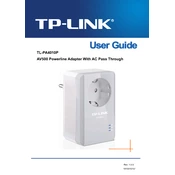
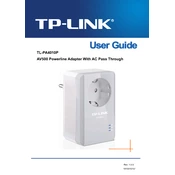
To set up the TP-Link TL-PA4010P KIT, connect one adapter to your router using an Ethernet cable and plug it into a power outlet. Connect the second adapter to your device and plug it into another outlet. Press the 'Pair' button on both adapters to establish a secure connection.
Ensure both adapters are plugged into functioning outlets and not connected to a power strip or surge protector. Press the 'Pair' button on both adapters again to reset the connection. Check the LED indicators for errors.
Yes, you can add more TP-Link powerline adapters to your existing network. Simply plug in the new adapter and press the 'Pair' button on one of the existing adapters and the new one to synchronize them.
To reset the TL-PA4010P to factory settings, press and hold the 'Pair' button on the adapter for about 10 seconds until the power LED blinks rapidly. This action will remove any existing network configurations.
The TP-Link TL-PA4010P KIT supports a maximum data transfer rate of up to 600 Mbps over the powerline, which is suitable for streaming HD video and online gaming.
Ensure the adapters are plugged directly into wall outlets, avoid using extension cords, and keep them away from devices that may cause interference, such as microwaves or cordless phones.
The TP-Link TL-PA4010P KIT is generally compatible with other HomePlug AV or AV2 standard adapters, although performance and connectivity may vary.
The LEDs indicate power, powerline connection quality, and Ethernet connection status. A solid green powerline LED indicates a good connection, amber means moderate, and red signifies a weak connection.
To secure your network, press the 'Pair' button on one adapter, then within 2 minutes, press the 'Pair' button on the second adapter. This creates a secure encrypted connection between the two.
Yes, the TL-PA4010P KIT is suitable for gaming and streaming HD video, thanks to its 600 Mbps data transfer rate and stable connection over your home's electrical wiring.