tp-link TG-3269 V3 User's Guide
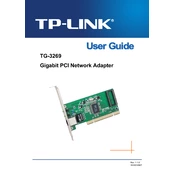
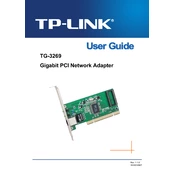
To install the TP-Link TG-3269 on Windows 10, first insert the card into an available PCI slot on your motherboard. Boot up your computer, and once Windows detects the new hardware, download the latest drivers from the TP-Link support website. Follow the installation instructions provided with the driver package.
If your TG-3269 is not recognized, ensure the card is properly seated in the PCI slot. Check the Device Manager to see if the device is listed under 'Network Adapters.' If not, try a different PCI slot or test the card in another system to rule out a hardware issue.
Yes, the TP-Link TG-3269 is compatible with Linux. You may need to manually install the driver, which can usually be done via the package manager of your distribution, or by compiling the driver from source if necessary.
To troubleshoot connectivity issues, first check the Ethernet cable and connections. Ensure the network drivers are up to date. Use the Windows Network Troubleshooter or equivalent tool on your OS to diagnose issues. Additionally, verify network settings, such as IP address configuration.
The TG-3269 has LED indicators to display link and activity status. A steady green light indicates a successful connection, while a blinking light signifies data transmission. If no LEDs are lit, check the connection and power supply.
To update the driver, visit the TP-Link official website and navigate to the support section. Download the latest driver for the TG-3269 model. Follow the installation instructions provided, or use Device Manager to update the driver manually.
Yes, the TP-Link TG-3269 is a gigabit network adapter, designed to support 10/100/1000 Mbps Ethernet connections, making it suitable for gigabit networks.
The TG-3269 requires minimal maintenance. Occasionally, ensure the card is free from dust and debris. Regularly check for driver updates to maintain optimal performance.
Yes, the TG-3269 can be used in a server environment, provided the server has an available PCI slot. It supports high-speed data transfer, making it suitable for server applications.
The TG-3269 supports various operating systems including Windows (XP through Windows 10), Linux, and some versions of macOS. Always check for the latest driver compatibility on the TP-Link website.