tp-link Deco XE75 V1 User's Guide
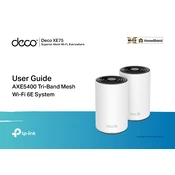
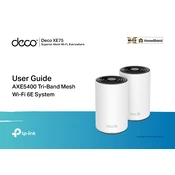
To set up your Deco XE75, download the TP-Link Deco app, connect one unit to your modem, and follow the app instructions to configure your network and add additional Deco units.
Check if the main Deco is properly connected to the modem and powered on. Restart both devices and ensure your ISP settings are correct in the Deco app.
Place your Deco units in central locations, away from obstructions. Use the Deco app to perform a network optimization scan and adjust settings as needed.
Open the Deco app, go to the 'More' tab, select 'Update Deco', and follow the instructions to download and install the latest firmware.
Yes, the Deco XE75 is compatible with other Deco models. You can add different Deco units to your network through the Deco app to expand coverage.
Place the Deco units at a high position, in open areas, and equidistant from each other to ensure even coverage and minimal interference.
In the Deco app, go to the 'Parental Controls' section, create a profile for each family member, and set filters, time limits, and monitoring preferences.
Ensure the Deco units are updated to the latest firmware, reduce interference from other electronic devices, and reboot the network if necessary.
Open the Deco app, go to 'More', select 'Guest Network', and follow the prompts to enable and configure a separate network for guests.
Yes, use the Deco app's QoS (Quality of Service) feature to prioritize devices by selecting 'More', then 'QoS', and adjust the settings as needed.