tp-link Deco W3600 v2 User's Guide
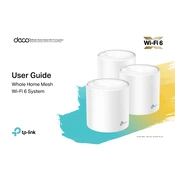
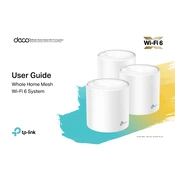
To set up your Deco W3600, download the Deco app from the App Store or Google Play. Connect your main Deco unit to your modem via Ethernet, power it on, and follow the in-app instructions to complete the setup.
First, ensure all cables are connected properly. Restart your modem and Deco unit. If the issue persists, try resetting the Deco and setting it up again using the app.
Yes, you can add more Deco units to your network. Use the Deco app to add additional units and place them strategically to ensure optimal coverage throughout your home.
Open the Deco app, go to the 'More' tab, and select 'Update Deco'. The app will check for available updates and guide you through the installation process.
The Deco W3600 can support up to 150 devices simultaneously, though performance may vary based on network activity and environmental factors.
Use the Deco app to access 'QoS' settings, where you can set priority levels for devices or applications to ensure they receive optimal bandwidth.
To secure your network, change the default Wi-Fi name and password, enable WPA3 encryption, and keep your firmware up to date. You can manage these settings through the Deco app.
To reset your Deco, press and hold the reset button on the unit for about 10 seconds until the LED blinks red. Release the button and wait for the unit to reboot.
Yes, open the Deco app, go to 'More', select 'Wi-Fi Settings', and enable the 'Guest Network' option to create a separate network for guests.
Check for interference from other electronic devices, ensure your Deco units are placed optimally, and verify that your firmware is up to date. You can also use the Deco app to identify bandwidth-heavy devices or applications.