tp-link Deco P9 V1 User's Guide
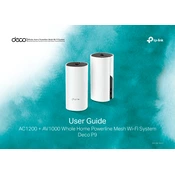
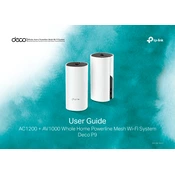
To set up your TP-Link Deco P9, download the Deco app on your smartphone, create a TP-Link account, and follow the in-app instructions to configure your network. Connect the main Deco unit to your modem and power it on. The app will guide you through the setup process step-by-step.
Ensure all Deco units are powered on and within range. Restart each unit and check that the main Deco is connected properly to the internet. You can also use the Deco app to run a network optimization to help units connect better.
By using the Deco app, you can manage your network remotely. Ensure that your TP-Link account is linked to the app, and you are logged in. This will allow you to manage settings, check connected devices, and perform troubleshooting even when you are not home.
Place the main Deco unit in a central location connected to the modem. Additional units should be placed equidistant from each other and the main unit to ensure a strong mesh network. Avoid placing units near large metal objects or thick walls that might obstruct the signal.
Open the Deco app, go to the "More" tab, and select "Update Deco." The app will check for available updates and prompt you to update the firmware if necessary. Make sure all Deco units stay powered on during the update process.
Check the placement of your Deco units to ensure optimal coverage. Verify that the Ethernet cables are properly connected and in good condition. Also, ensure your modem is functioning correctly and that your internet plan supports the speed you expect.
Yes, the Deco app allows you to set parental controls. Go to the "More" tab and select "Parental Controls." From there, you can create profiles for family members, set age-appropriate content filters, and schedule internet access times.
Open the Deco app, select your network, and go to the "Wi-Fi Settings" section. Here, you can view and change your Wi-Fi password. Make sure to save the new settings and reconnect your devices using the new password.
In the Deco app, tap on the "+" icon and select "Add a Deco Unit." Follow the in-app instructions to power on and configure the new unit. Make sure it's placed within range of your existing Deco network for seamless integration.
The Powerline feature in Deco P9 uses your home's electrical wiring to extend the network signal, providing a more stable connection in areas with poor Wi-Fi coverage. It works automatically, enhancing the mesh network's performance without any additional configuration.