tp-link Deco M9 Plus V2 User's Guide
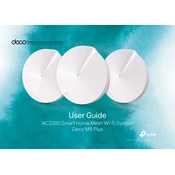
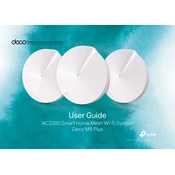
To set up your Deco M9 Plus, download the Deco app on your smartphone. Open the app and follow the on-screen instructions to create a TP-Link ID and set up the Deco network. Connect the main Deco unit to your modem using an Ethernet cable, power it on, and continue following the app instructions to add additional Deco units.
Open the Deco app and tap on the "+" icon. Choose the Deco model you are adding, and follow the instructions to power up the new unit. The app will guide you through connecting it to your existing Deco network.
A red light indicates that your Deco is not connected to the internet. Check the cabling between your modem and the Deco, ensure your modem is working, and try restarting both the modem and the Deco. If the issue persists, use the Deco app to troubleshoot.
To update the firmware, open the Deco app, go to the "More" tab, and select "Update Deco". The app will check for available updates and guide you through the installation process if an update is available.
Yes, you can use Deco M9 Plus with your existing router. You can set up the Deco in Access Point mode to extend the coverage of your existing network. This can be configured in the Deco app under Advanced settings.
To reset your Deco M9 Plus, press and hold the reset button on the Deco unit for about 10 seconds until the LED turns yellow. This will restore the unit to factory settings.
A single Deco M9 Plus unit can cover up to 2,200 square feet. However, actual coverage may vary depending on the layout of your home and physical obstructions.
Ensure that Deco units are placed in open spaces for optimal coverage. Avoid placing them near electronic devices that might cause interference. Use the Deco app to regularly check for firmware updates and adjust settings as necessary to enhance performance.
Yes, you can prioritize devices using the QoS (Quality of Service) feature in the Deco app. Go to the "More" tab, select "QoS", and then prioritize devices or applications as needed.
Open the Deco app and go to the "Parental Controls" section. Set up profiles for each family member and assign devices to their profiles. You can then manage and restrict content, set time limits, and view usage reports.