Toyota Camry BLU Logic 2013 User's Manual
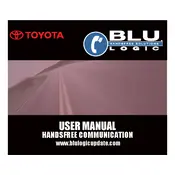
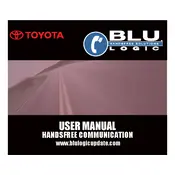
To connect your phone to the BLU Logic system, first ensure that Bluetooth is enabled on your phone. Then, press the "Bluetooth" button on your vehicle's audio system. Select "BLU Logic" from the list of devices on your phone and enter the passcode if prompted.
If your BLU Logic system is not recognizing your phone, try restarting your phone and the vehicle's audio system. Ensure that Bluetooth is enabled on both devices and that they are in close proximity. If the problem persists, try deleting the device from the BLU Logic system and re-pairing.
To improve call quality, ensure that your phone has a strong signal and that there are no obstructions between your phone and the BLU Logic system. Additionally, reduce background noise inside the vehicle and ensure that your phone's software is up to date.
Yes, you can stream music from your phone to the BLU Logic system. Once your phone is connected via Bluetooth, select the audio source on your vehicle's audio system and choose Bluetooth audio to start streaming music.
Frequent disconnections can be caused by interference or a weak Bluetooth signal. Make sure your phone is within an optimal range and free of obstructions. Restart both your phone and the audio system if the issue persists.
Software updates for the BLU Logic system may require visiting a Toyota dealership. Contact your local dealer to check if an update is available and have them perform the update for you.
The BLU Logic system typically allows for one active Bluetooth connection at a time. To switch devices, disconnect the current device and pair the new one by following the standard pairing process.
The Bluetooth range for the BLU Logic system is generally around 30 feet, but performance is best within the vehicle cabin to avoid interference.
To reset the BLU Logic system, you may need to disconnect the car battery for a few minutes. This will reset the system settings. Be sure to consult your vehicle's manual or a professional for guidance.
If the BLU Logic option does not appear, ensure your vehicle's ignition is turned on and the Bluetooth system is active. If it still does not appear, try restarting your phone and checking for any Bluetooth device limits.