Toshiba 48L5445DG Online Manual
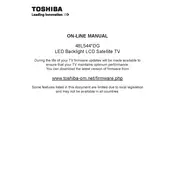
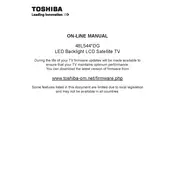
To connect your Toshiba 48L5445DG TV to Wi-Fi, press the 'Menu' button on your remote, navigate to 'Network', select 'Network Setup', and choose 'Wireless'. Follow the on-screen instructions to connect to your Wi-Fi network.
If your Toshiba 48L5445DG TV is not turning on, check if the power cable is securely connected to both the TV and the power outlet. Try using a different outlet or power cable, and ensure the remote control has functional batteries.
To update the firmware on your Toshiba 48L5445DG TV, go to 'Menu' > 'Settings' > 'System' > 'Software Update'. If an update is available, follow the on-screen prompts to download and install it.
If the screen is flickering, try adjusting the picture settings under 'Menu' > 'Picture'. Check the cable connections and ensure that external devices are functioning properly. If the issue persists, consider resetting the TV to factory settings.
To perform a factory reset, press the 'Menu' button, navigate to 'Settings', select 'System', and choose 'Factory Reset'. Confirm the reset and wait for the TV to restart.
The Toshiba 48L5445DG TV does not support Bluetooth connectivity. You may need to use an external Bluetooth transmitter if you wish to connect Bluetooth devices.
Insert the USB drive into the USB port of the TV. Press the 'Source' button on your remote, select 'Media Player', and choose the USB device to access your files.
If there is no sound, check the volume settings and ensure that the TV is not muted. Verify that external speakers or audio devices are properly connected, and try using different audio cables or ports.
To set up parental controls, press 'Menu' on your remote, navigate to 'Settings', select 'Parental Controls', and set a PIN. You can now block channels or restrict content based on ratings.
If the remote is not working, replace the batteries and ensure they are inserted correctly. Clean the remote sensor on the TV and try using the remote closer to the television.