Toshiba 24W1443DG Online Manual
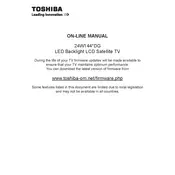
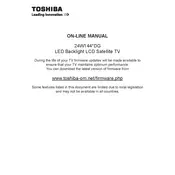
To reset your Toshiba 24W1443DG TV to factory settings, go to the 'Menu' on your remote, select 'Setup', then 'Reset TV'. Confirm your selection, and your TV will restore to default settings.
If your TV is not turning on, check if it's plugged in properly and if the power outlet is working. Try using a different power cable or outlet. If the problem persists, the issue might be internal and require professional service.
To improve picture quality, access the 'Picture' settings in the TV menu. Adjust 'Brightness', 'Contrast', and 'Sharpness' to your preference. Make sure the TV is set to the correct picture mode for your content, such as 'Cinema' or 'Game'.
If the remote control isn't working, first replace the batteries. Ensure there are no obstructions blocking the remote sensor on the TV. If the issue persists, consider resetting the remote or purchasing a replacement.
The Toshiba 24W1443DG may not have built-in Wi-Fi, so you will need to connect via an Ethernet cable or use an external streaming device with Wi-Fi capability. Check the user manual for specific instructions.
Ensure the TV is not on mute and the volume is turned up. Check if external speakers or headphones are connected, as this may redirect sound. If using external audio devices, ensure they are correctly configured.
To update the firmware, go to the 'Menu', select 'Setup', then 'Software Update'. Follow the on-screen instructions to download and install any available updates. Ensure the TV is connected to the internet if necessary.
Yes, you can use your Toshiba 24W1443DG as a computer monitor. Connect your computer to the TV using an HDMI cable. Make sure to select the correct HDMI input on your TV using the remote.
The Toshiba 24W1443DG typically includes HDMI, USB, and AV inputs. Check the side or back panel of the TV for available ports and refer to the user manual for more details.
To mount your TV, ensure you have a compatible wall mount bracket. Follow the instructions provided with the bracket, securing it to the wall, and attach the TV according to the manufacturer's guidelines. Ensure the mount can support the weight of the TV.