Toshiba 24W1343G Online Manual
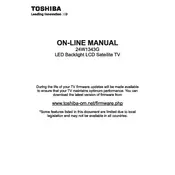
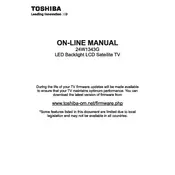
To reset your Toshiba 24W1343G TV to factory settings, press the 'Menu' button on your remote, navigate to 'Settings', select 'System', and then choose 'Factory Reset'. Confirm the reset when prompted.
Ensure that the power cord is securely connected to both the TV and the power outlet. Check if the power outlet is working by trying another device. If the TV still does not turn on, it may require professional servicing.
To improve picture quality, go to 'Menu', select 'Picture', and adjust settings such as brightness, contrast, and sharpness. You can also select a preset mode like 'Cinema' or 'Dynamic' for optimized settings.
Check the volume level and ensure the TV is not muted. Verify audio settings in the TV menu and make sure external audio devices are properly connected. If the problem persists, consider resetting audio settings to default.
Connect external devices such as a DVD player or gaming console using HDMI or AV cables to the corresponding ports on the TV. Switch the TV input source using the 'Input' button on the remote control to access the connected device.
The 'No Signal' message appears when the TV is not receiving a signal from the selected input source. Ensure that the external device is turned on and properly connected, and that the TV is set to the correct input source.
To update the firmware, go to 'Menu', select 'Support', then 'Software Update'. Follow the on-screen instructions to check for and install any available updates via USB or over-the-air, if the feature is supported.
Regularly dust the TV screen and vents with a microfiber cloth. Avoid using liquid cleaners directly on the screen. Ensure ventilation areas are clear to prevent overheating. Periodically check and secure all cable connections.
Access the 'Menu', go to 'Settings', and select 'Parental Controls'. Set a PIN and configure restrictions for content ratings and input sources as desired. Save settings to activate parental controls.
The Toshiba 24W1343G TV does not have built-in internet connectivity. However, you can connect streaming devices like a Roku or Chromecast via HDMI to access online content.