Toshiba 48L3448DG Online Manual
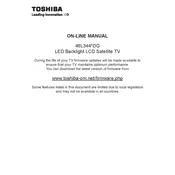
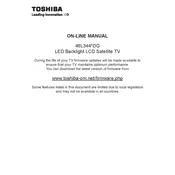
To perform a factory reset, press the 'Menu' button on your remote, navigate to 'Settings', then 'System', and select 'Factory Reset'. Confirm your selection to restore the TV to its original settings.
Check if the power cable is properly connected and the power outlet is functional. Try using the remote and the power button on the TV itself. If the issue persists, there may be a problem with the power supply or internal components, requiring professional service.
To update the software, press the 'Menu' button on the remote, go to 'Settings', select 'Software Update', and choose 'Check for Updates'. Follow the on-screen instructions to complete the process.
Ensure that your input cables are securely connected. Check picture settings and adjust brightness, contrast, and sharpness. If using an external device, ensure it is set to output the correct resolution.
Connect external speakers using the TV's audio output ports, typically found on the back of the TV. Use either the headphone jack, optical audio out, or HDMI ARC, depending on your speaker's compatibility.
Check the batteries and replace them if necessary. Ensure there are no obstructions between the remote and the TV. If the problem persists, try resetting the remote or consider purchasing a replacement.
Access the 'Settings' menu, select 'Audio', and adjust sound settings such as equalizer, bass, and treble. For better sound, consider connecting external speakers or sound systems.
Check that the TV is not on mute and the volume is turned up. Ensure that audio cables are properly connected. If using HDMI, verify that the correct audio output is selected.
Press the 'Menu' button on your remote, navigate to 'Network Settings', select 'Wireless', and choose your Wi-Fi network. Enter your Wi-Fi password when prompted to connect.
Ensure your TV is within range of the Wi-Fi router. Avoid interference from other electronic devices. Restart your router and TV, and consider updating the router firmware.