Toshiba 48L1443DG Online Manual
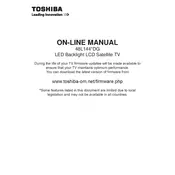
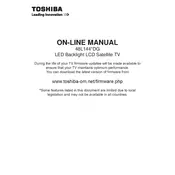
To perform a factory reset on your Toshiba 48L1443DG TV, press the 'Menu' button on your remote, navigate to 'Settings', select 'System', then choose 'Factory Reset'. Confirm your selection and the TV will reset to its original settings.
First, ensure that all cables are securely connected. Try a different HDMI port or cable to rule out connection issues. If the problem persists, update the TV's firmware or reset the TV to factory settings. If none of these solutions work, contact Toshiba support.
Press the 'Menu' button on your remote, go to 'Network Settings', select 'Wi-Fi Setup', then choose your network from the list. Enter your Wi-Fi password and connect. Ensure your router is within range for a stable connection.
Yes, you can update the firmware by going to 'Settings' > 'System' > 'Software Update'. Ensure your TV is connected to the internet, then follow the on-screen prompts to check for and install any available updates.
Check if the TV is muted or if the volume is set to a low level. Ensure external devices are properly connected. If using external speakers, check their connections. Update the TV firmware if needed. If the issue persists, a factory reset may help.
Press the 'Menu' button on your remote, go to 'Picture Settings', and adjust options such as 'Brightness', 'Contrast', 'Color', and 'Sharpness' to your preference. Use the presets like 'Standard', 'Cinema', or 'Dynamic' for quick adjustments.
Ensure the power cord is securely plugged into both the TV and the wall outlet. Try using a different outlet or power cord. If the standby light is on, try using the remote or the power button on the TV. If the issue continues, it may require professional servicing.
The Toshiba 48L1443DG TV does not support Bluetooth connectivity natively. You may use a Bluetooth transmitter connected to the TV's audio output ports to connect Bluetooth devices.
Press the 'Menu' button on your remote, navigate to 'Settings', then 'Parental Controls'. You can set a PIN and configure restrictions for channels and content based on ratings.
Regularly dust the TV with a soft, dry cloth. Avoid using chemical cleaners. Ensure the ventilation slots are unobstructed. Periodically check cable connections and update the firmware. Keep the TV in a stable environment away from direct sunlight and extreme temperatures.