Toshiba 40L3441DG Online Manual
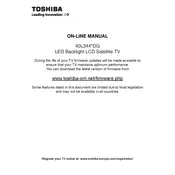
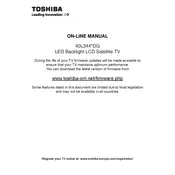
To connect your TV to Wi-Fi, go to the 'Menu', select 'Network', then 'Network Setup'. Choose 'Wireless' and follow the on-screen instructions to select your Wi-Fi network and enter the password.
Ensure the TV is not on mute and the volume is turned up. Check external connections such as HDMI cables and try resetting the audio settings in the menu.
To perform a factory reset, press the 'Menu' button, go to 'Setup', select 'System', and choose 'Factory Reset'. Confirm the action to reset the TV to its original settings.
Check the power cable connection and ensure the outlet is working. Try using the power button on the TV itself. If it still doesn't turn on, consider a power cycle by unplugging the TV for a few minutes and then plugging it back in.
Go to 'Menu', select 'System', and then 'Software Upgrade'. Choose 'Via Network' to check for updates online. Follow the prompts to install any available updates.
Check the signal strength if using an antenna or cable. Adjust the picture settings in the menu such as brightness, contrast, and sharpness. Ensure all cables are securely connected.
Press the 'Input' or 'Source' button on your remote control to cycle through the available input options such as HDMI, AV, or USB.
Yes, you can use a universal remote. Ensure it is programmed with the correct code for Toshiba TVs. Refer to the remote's manual for instructions on programming.
Press the 'Menu' button, go to 'Picture', and select 'Picture Size'. Choose the preferred aspect ratio or picture size setting from the available options.
The TV includes HDMI, USB, component, composite, and RF input ports. It also has an audio output for external sound systems.