Toshiba 40L1343DG Online Manual
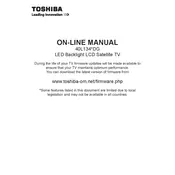
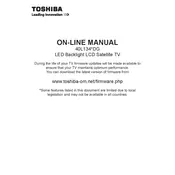
To connect your Toshiba 40L1343DG TV to a Wi-Fi network, go to the TV's menu, select 'Network', then 'Network Setup', and choose 'Wireless Setup'. Follow the on-screen instructions to select your Wi-Fi network and enter the password.
First, ensure that the TV is plugged into a working power outlet. Check the remote control batteries and try using the power button on the TV itself. If it still won't turn on, unplug the TV for a few minutes, then plug it back in and try again.
To update the firmware, press the 'Menu' button on your remote, go to 'Setup', then 'Software Upgrade'. You can choose 'Via Network' if your TV is connected to the internet, or 'Via USB' if you have downloaded the firmware onto a USB drive. Follow the on-screen instructions.
Check if the TV is muted or if the volume is set too low. Verify that the audio cables are properly connected if using external devices. Also, make sure the 'Audio Output' settings are correct in the TV menu.
To perform a factory reset, press the 'Menu' button on your remote, go to 'Setup', and select 'Reset TV'. Follow the prompts to complete the reset, which will erase all settings and return the TV to its original state.
For optimal picture quality, adjust the 'Picture Mode' to 'Movie' or 'Standard'. Set the 'Backlight' to a comfortable level, and fine-tune 'Contrast', 'Brightness', and 'Color' to your preference. You may also adjust 'Sharpness' to avoid image noise.
Ensure that the HDMI cable is securely connected to both the TV and the external device. Try using a different HDMI port or a different HDMI cable. Check that the TV is set to the correct HDMI input. Restart both the TV and the connected device.
Yes, you can connect headphones to the Toshiba 40L1343DG TV using the headphone jack located on the side or back panel of the TV. Adjust the volume to a suitable level after connecting.
Press the 'Home' button on your remote control to access the main menu. Navigate to the 'Apps' section to view and launch the available built-in applications.
First, replace the batteries in the remote control. Ensure there are no obstructions between the remote and the TV. Try resetting the remote by removing the batteries, pressing all the buttons, and then reinserting the batteries.