Toshiba 32W1343DG Online Manual
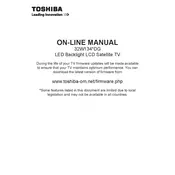
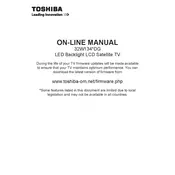
To connect your Toshiba 32W1343DG TV to Wi-Fi, press the 'Menu' button on your remote control, navigate to 'Network Settings', select 'Wireless Network', and then choose your Wi-Fi network from the list. Enter your Wi-Fi password when prompted.
If your TV is not turning on, ensure that the power cord is securely plugged into both the TV and the wall outlet. Check if the outlet is working by plugging in another device. If the TV still doesn't turn on, try resetting it by unplugging it for a few minutes and then plugging it back in.
To perform a factory reset, press the 'Menu' button, go to 'Setup', select 'Installation', and then choose 'First Time Installation'. Follow the on-screen instructions to reset your TV to its original settings.
Yes, you can connect external speakers to your TV using the headphone jack or the digital audio output port. Ensure the speakers are compatible and use the appropriate cables for connection.
If the screen is flickering, check all cable connections to ensure they are secure. If using an external device, try a different HDMI port. You can also try adjusting the picture settings or updating the TV's firmware.
To update the firmware, press the 'Menu' button, navigate to 'Support', and select 'Software Update'. Follow the instructions to check for and install any available updates. Ensure your TV is connected to the internet.
Check if the TV is muted or if the volume is set too low. Ensure that the audio cables are properly connected if using external devices. Also, verify the audio settings in the TV menu are correctly configured.
To improve picture quality, access the 'Picture Settings' menu and adjust settings such as brightness, contrast, and sharpness according to your preference. You can also enable any available picture enhancement features.
Yes, the Toshiba 32W1343DG TV is VESA compatible, which means you can use a VESA-standard wall mount to securely mount it. Ensure you choose a mount that supports the TV's weight and size specifications.
Press the 'Smart' button on your remote control to access the TV's smart hub. From there, you can navigate through and open the available built-in apps. Ensure your TV is connected to the internet for full functionality.