Toshiba 32L1343DG Online Manual
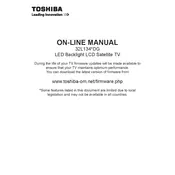
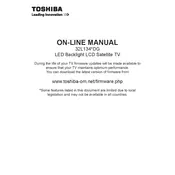
To set up your Toshiba 32L1343DG TV, connect the TV to a power outlet and attach the antenna or cable input. Turn on the TV and follow the on-screen instructions to select your language, region, and scan for channels.
First, check if the batteries in the remote are functional and properly installed. If the remote still doesn't work, try resetting it by removing the batteries and pressing each button once. Reinsert fresh batteries and try again.
You can connect external devices such as a DVD player, gaming console, or streaming device via HDMI, USB, or AV inputs. Simply plug the device into the appropriate port and switch the TV's input source to the corresponding option.
Ensure that the TV is not muted and the volume is turned up. Check if external speakers or headphones are connected and remove them to see if sound returns. Also, verify the audio settings in the TV's menu are correctly configured.
To update the software, go to the settings menu on your TV, navigate to 'System Update' and select 'Check Now'. Follow the on-screen instructions to complete the update process if a new version is available.
Turn off the TV and unplug it. Use a soft, dry microfiber cloth to gently wipe the screen. For tougher smudges, lightly dampen the cloth with water or a screen cleaner designed for electronics. Avoid using paper towels, abrasive sponges, or harsh chemicals.
Check if the power cord is securely plugged into both the TV and the wall outlet. Ensure the wall outlet is functional by testing it with another device. If the TV still doesn't turn on, try unplugging it for a few minutes before plugging it back in.
Adjust the picture settings by accessing the TV's menu and selecting 'Picture Settings'. Here, you can modify the brightness, contrast, color, and sharpness to your preference. Additionally, ensure your input source is providing a high-quality signal.
To perform a factory reset, go to the settings menu, select 'System Settings', then 'Reset'. Confirm that you want to reset the TV to its original factory settings. This will erase all custom settings and saved channels.
First, ensure that the antenna or cable connection is secure. Then, perform a channel scan by going to the TV's menu, selecting 'Channel Setup', and choosing 'Auto Scan'. This will search for available channels and update the channel list.