TomTom Wireless GPS User's Manual
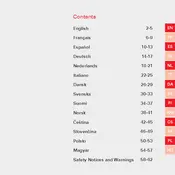
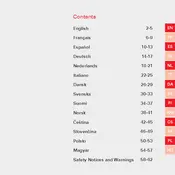
To connect your TomTom Wireless GPS Receiver to your smartphone, ensure both devices have Bluetooth enabled. Open the TomTom app on your smartphone, go to 'Settings', select 'Bluetooth', and pair with the GPS Receiver from the list of available devices.
If your TomTom GPS Receiver is not turning on, check if the battery is charged. Connect it to a power source using the provided USB cable and try turning it on again. If it still does not power on, perform a reset by holding the power button for 15 seconds.
To update the software on your TomTom Wireless GPS Receiver, connect it to your computer using a USB cable. Launch TomTom Home or MyDrive Connect software, and follow the on-screen instructions to check for and install any available updates.
Ensure that your TomTom GPS Receiver has a clear view of the sky to acquire GPS signals. Avoid areas with tall buildings, dense trees, or tunnels. Additionally, restart the device and check for any software updates that might improve signal acquisition.
To reset your TomTom Wireless GPS Receiver to factory settings, go to the 'Settings' menu, select 'System', and choose 'Reset'. Confirm the reset when prompted. This will erase all personal data and restore the device to its original settings.
Yes, you can use the TomTom Wireless GPS Receiver independently for basic navigation functions. However, pairing it with a smartphone enhances its functionality, providing features like live traffic updates and location sharing.
If the battery drains quickly, ensure that the device's software is up to date. Reduce screen brightness and disable unnecessary features like Bluetooth when not in use. Consider replacing the battery if the problem persists.
Use the provided windshield mount to securely attach your TomTom Wireless GPS Receiver to your car's windshield. Ensure the mount and area are clean before attaching. Adjust the angle for optimal visibility and accessibility.
To improve GPS accuracy, ensure the receiver has a clear view of the sky. Avoid obstructions like tall buildings or heavy foliage. Regularly update the device's software, and consider using an external antenna if available.
If your TomTom GPS Receiver is frozen, perform a soft reset by holding the power button until the device restarts. If the issue persists, connect it to a computer and check for software updates.