TomTom VIO User's Manual
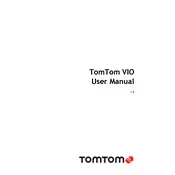
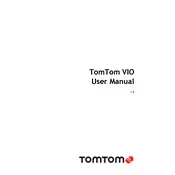
To update the maps on your TomTom VIO, connect the device to your smartphone using the TomTom VIO app. Ensure your smartphone is connected to the internet, and follow the prompts to download and install the latest map updates.
If your TomTom VIO is not charging, check the power connection and ensure the charger is working properly. Try using a different charging cable or power outlet. If the issue persists, reset the device or contact TomTom support.
Yes, the TomTom VIO is designed to be used in all weather conditions, including rain. It is water-resistant, but avoid submerging it in water to ensure its longevity.
To mount the TomTom VIO on your scooter, use the included handlebar mount. Follow the instructions to secure the mount on your scooter's handlebar, and then attach the device securely to the mount.
If your TomTom VIO is not connecting to your smartphone, check that Bluetooth is enabled on your phone and that the devices are within range. Restart both devices and try reconnecting. Ensure the TomTom VIO app is up to date.
To reset your TomTom VIO to factory settings, go to the settings menu in the TomTom VIO app, select 'Reset Device', and follow the on-screen instructions. This will erase all personal data and restore default settings.
If the screen on your TomTom VIO freezes, perform a soft reset by holding down the power button for about 10 seconds until the device restarts. If the problem continues, contact TomTom support.
To improve the battery life of your TomTom VIO, reduce screen brightness, disable unnecessary notifications, and ensure the device is not exposed to extreme temperatures. Regularly updating the software can also optimize battery performance.
Yes, you can customize the navigation display on your TomTom VIO. Use the TomTom VIO app on your smartphone to change themes, adjust map views, and set preferences for route guidance.
If your TomTom VIO is not acquiring a GPS signal, ensure you are in an open area away from tall buildings or trees that may obstruct the signal. Restart the device and try again. If the problem persists, check for software updates or contact TomTom support.