TomTom Touch Cardio User's Manual
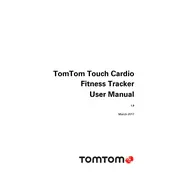
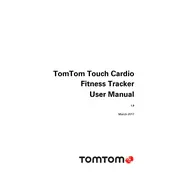
To set up your TomTom Touch Cardio Tracker, charge it fully using the included USB cable. Download the TomTom Sports app on your smartphone, create an account, and follow the on-screen instructions to pair your tracker via Bluetooth.
To track your heart rate, wear the tracker snugly on your wrist, navigate to the Heart Rate menu, and select 'Start.' The tracker will continuously monitor and record your heart rate.
Ensure Bluetooth is enabled on your phone and the tracker is within range. Restart both devices, and try re-pairing them. If the issue persists, reinstall the TomTom Sports app.
To reset your tracker, connect it to a computer using the USB cable, open the TomTom Sports Connect software, and select 'Reset' from the settings menu. This will erase all data and restore factory settings.
Ensure your tracker is connected to your phone with the TomTom Sports app installed. The app will notify you if an update is available. Follow the instructions to download and install the update.
To extend battery life, reduce the screen brightness, disable continuous heart rate monitoring when not needed, and turn off notification alerts. Charge the tracker fully before use.
Use a soft, damp cloth to clean the tracker. Avoid using harsh chemicals or abrasive materials. Ensure the charging port is dry before connecting it to a charger.
The TomTom Touch Cardio Tracker is splash-resistant but not suitable for swimming or full submersion in water. Remove it before swimming or showering.
Open the TomTom Sports app, navigate to the activity you wish to export, and select the 'Share' or 'Export' option. Choose the desired format and destination for your data.
Ensure the screen is clean and dry, and try restarting the tracker. If the screen remains unresponsive, perform a factory reset using the TomTom Sports Connect software.