TomTom Touch User's Manual
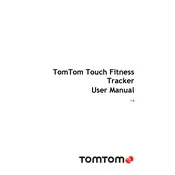
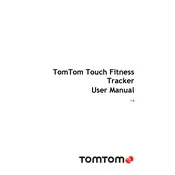
To pair your TomTom Touch Tracker, ensure Bluetooth is enabled on your smartphone. Open the TomTom MySports app, go to 'Devices', and select 'Add Device'. Follow the on-screen instructions to complete the pairing process.
Connect your tracker to your computer using the USB cable. Open the TomTom Sports Connect application. If an update is available, the application will prompt you to install it. Follow the instructions to complete the update.
First, ensure the USB cable is properly connected to both the tracker and a power source. Try using a different USB cable or power adapter. If the issue persists, clean the charging contacts on the tracker and cable with a soft cloth.
To reset your tracker, connect it to your computer and open the TomTom Sports Connect application. In the settings menu, select 'Reset' to restore factory settings. Note that this will erase all data on the device.
The TomTom Touch Tracker is splash-proof, so it can withstand light water exposure. However, it is not recommended to wear it in the shower or while swimming.
Your TomTom Touch Tracker automatically tracks sleep when worn to bed. To view your sleep data, sync the tracker with the TomTom MySports app and navigate to the 'Sleep' section.
Ensure Bluetooth is enabled on your smartphone and that the tracker is within range. Restart both the tracker and the phone. If the issue continues, try reinstalling the TomTom MySports app.
To change the time format, connect your tracker to the TomTom Sports Connect application on your computer. Go to 'Settings', and select your preferred time format under 'Time Display'.
The TomTom Touch Tracker typically lasts up to 5 days on a full charge, depending on usage and features enabled, such as continuous heart rate monitoring.
To clean your tracker, use a soft, damp cloth to wipe the surface. Avoid using soap, cleaning solvents, or abrasive materials. Ensure the tracker is dry before wearing it again.