TomTom Sports User's Manual
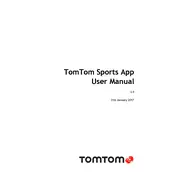
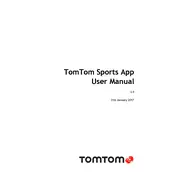
To sync your TomTom Sports App with your fitness tracker, ensure Bluetooth is enabled on your phone. Open the app, go to 'Devices', select your device, and follow the on-screen instructions to complete the synchronization.
First, check if the app and your device firmware are up to date. Ensure that location services are enabled on your phone. Restart both your phone and the app. If the problem persists, try reinstalling the app.
To customize activity settings, open the app and navigate to 'Activities'. Select the activity you wish to customize and adjust the settings such as goal, duration, and notifications as per your preferences.
Yes, to export your workout data, go to the 'Activities' section in the app, select the activity you want to export, and tap on the 'Share' icon to export data in the desired format.
Ensure your app and device software are up to date. Clear the app cache in your phone settings and restart your device. If issues persist, reinstall the app.
To reset your device, connect it to the app, select 'Device Settings', and choose 'Factory Reset'. Follow the instructions to complete the reset process. Note that this will erase all data on the device.
Yes, the TomTom Sports App can track your sleep if your device supports it. Ensure sleep tracking is enabled in the app settings, and wear your device while sleeping to record data.
To improve battery life, reduce the screen brightness, turn off unnecessary notifications, and disable GPS when not needed. Make sure the device firmware is up to date for optimal performance.
Go to 'Settings' in the TomTom Sports App, select 'Connect with other apps', and choose the third-party service you wish to connect. Follow the prompts to authorize the connection.
Ensure that you are in an open area away from tall buildings and dense trees. Restart your device and wait a few minutes for the GPS to reestablish a connection. You can also update the QuickGPSfix data via the app for better performance.