TomTom Runner 2 User's Manual
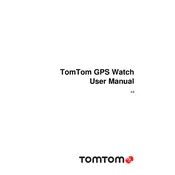
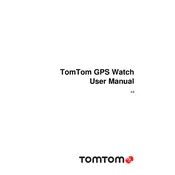
To reset your TomTom Runner 2 Watch, press and hold the 'down' button while connecting the watch to the computer. Release the button when the watch displays 'Reset'. This will perform a factory reset.
Connect your TomTom Runner 2 to the computer and open the TomTom Sports Connect application. The software will automatically check for updates and install them if available.
Ensure Bluetooth is enabled on both devices and that they are within range. Restart both devices and try reconnecting. Make sure the TomTom Sports app is installed and updated on your phone.
Press 'right' from the clock screen, select the activity type, and choose from options like running, cycling, or swimming. Press 'right' again to start tracking your workout.
Try moving to a location with a clear sky view, away from tall buildings or trees. Make sure QuickGPSFix is updated via the TomTom Sports Connect application.
To improve battery life, reduce backlight time, disable Bluetooth when not in use, and use power-saving mode during workouts. Regularly update the device software for optimal performance.
To change the strap, push the watch module out of the strap holder, align the new strap, and push the module back in until it clicks securely.
Check the charging cable and watch connectors for dirt or damage. Use a different USB port or wall charger to see if the issue persists. Ensure the watch is properly seated in the charging dock.
From the main menu, go to 'Settings', then 'Display'. Here, you can adjust brightness, toggle the backlight, and set display preferences during workouts.
Yes, the TomTom Runner 2 is water-resistant up to 40 meters, making it suitable for swimming. Ensure to select the swimming activity mode to track your performance accurately.