TomTom RIDER User's Manual
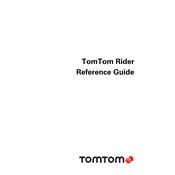
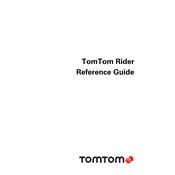
To update maps on your TomTom RIDER, connect the device to your computer using the supplied USB cable. Open the MyDrive Connect application and sign in. If updates are available, they will be listed on the screen. Click 'Update' to download and install the latest maps.
If your TomTom RIDER does not turn on, ensure it is fully charged. Connect it to a power source and try resetting it by holding down the power button for 20 seconds. If the device still doesn't turn on, try a different charging cable or adapter.
To plan a route on your TomTom RIDER, tap the 'Main Menu', then 'Plan Route'. Enter your destination using the on-screen keyboard, select the correct address from the list, and tap 'Go'. The device will calculate the fastest route based on current traffic conditions.
If your TomTom RIDER is not receiving GPS signals, ensure you're in an open area away from tall buildings or dense trees. Restart the device and ensure the GPS is enabled in the settings. If the problem persists, update the device's software to the latest version.
To pair your TomTom RIDER with a Bluetooth headset, turn on the headset and ensure it's in pairing mode. On the RIDER, go to 'Settings' > 'Bluetooth' and select 'Add Device'. Choose your headset from the list and complete the pairing process by following the on-screen instructions.
Yes, the TomTom RIDER is designed to be weatherproof and can be used in the rain. However, ensure the charging port is closed and secure to prevent water ingress.
To perform a factory reset on your TomTom RIDER, go to 'Settings', select 'System', and then 'Reset'. Confirm your choice to erase all personal data and restore the device to its original settings.
If your TomTom RIDER screen freezes, try performing a soft reset by pressing and holding the power button for at least 15 seconds until the device restarts. If the issue continues, check for software updates via MyDrive Connect.
To customize the display settings on your TomTom RIDER, go to 'Settings', then 'Display'. From here, you can adjust brightness, switch between day and night modes, and customize other display preferences.
Yes, you can share routes with other TomTom RIDER users by using the 'MyDrive' app. Plan your route on MyDrive and save it to your account. You can then share the route via email or social media, allowing other users to download and use it on their devices.