TomTom Golfer User's Manual
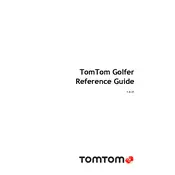
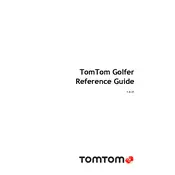
To update the course data, connect your TomTom Golfer to your computer and use the TomTom Sports Connect application. Follow the on-screen instructions to download and install the latest course updates.
Ensure you are outside with a clear view of the sky, away from tall buildings or trees. If the problem persists, try resetting the device by holding the power button until it restarts.
Yes, the TomTom Golfer is designed to be water-resistant, allowing you to use it in light rain. However, avoid submerging it in water.
To perform a factory reset, go to the settings menu on your device, select 'Factory Reset,' and confirm your selection. Note that this will erase all personal data.
Check for any software updates that may improve battery performance. Additionally, reduce the screen brightness and turn off unnecessary features when not in use.
Download the TomTom Sports mobile app on your smartphone. Enable Bluetooth on both your phone and the Golfer, then follow the app instructions to pair the devices.
Yes, the TomTom Golfer has a scorecard feature that allows you to manually input and track your scores for each hole during a round.
Perform a soft reset by holding the power button until the device restarts. If this doesn't work, try connecting it to a computer and using the TomTom Sports Connect software to restore it.
Access the settings menu on your Golfer, select 'Language,' and choose your preferred language from the available options.
Use a soft, damp cloth to clean the device. Avoid using harsh chemicals or submerging it in water. Regularly check for software updates to keep the device running smoothly.