TomTom GO LIVE 2000 User's Manual
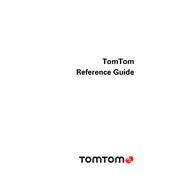
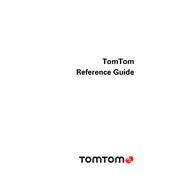
To update the maps on your TomTom GO LIVE 2000, connect the device to your computer via USB, launch the TomTom HOME software, and follow the on-screen instructions to download and install the latest map updates.
Ensure that the charging cable and adapter are working correctly. Try using a different power source or cable, and check for any debris in the charging port. If the problem persists, the battery may need replacement.
To reset your TomTom GO LIVE 2000 to factory settings, go to the Main Menu, select 'Settings', then 'Reset factory settings', and follow the prompts. Note that this will erase all personal data.
Ensure that your device has a clear view of the sky. If indoors, move outside or near a window. Restart the device and wait for a few minutes. If the issue continues, check for software updates that may improve GPS connectivity.
To enter a destination, tap 'Navigate to' on the Main Menu, then choose from options like 'Address', 'Point of Interest', or 'Recent Destination', and follow the prompts to enter the details.
Yes, the TomTom GO LIVE 2000 supports voice commands. To activate them, tap the microphone icon on the main screen and follow the voice prompts to control your device.
Perform a soft reset by holding down the power button until the device restarts. Ensure that your device has the latest software updates installed to prevent future freezes.
Connect your TomTom GO LIVE 2000 to your computer using the provided USB cable. Once connected, the TomTom HOME software should automatically launch, allowing you to manage your device.
Use a soft, lint-free cloth slightly dampened with water or a screen cleaner. Avoid using paper towels or abrasive materials that could scratch the screen.
To extend battery life, reduce screen brightness, turn off Bluetooth when not in use, and ensure that the device is fully charged before long trips. Regularly calibrate the battery by running it down completely once a month.