TomTom GO ESSENTIAL User's Manual
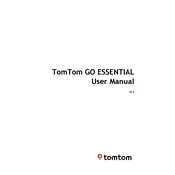
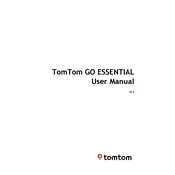
To update the maps on your TomTom GO ESSENTIAL, connect the device to a Wi-Fi network and go to the main menu. Tap on 'Settings', then 'Updates & New Items' to check for available updates. Follow the on-screen instructions to download and install the latest maps.
Ensure that the device is charged by connecting it to a power source using the provided USB cable. If it still doesn't turn on, perform a soft reset by holding the power button until you hear the drum sound and see the TomTom logo.
Yes, you can connect your smartphone to the TomTom GO ESSENTIAL via Bluetooth. Go to the main menu, select 'Bluetooth', and follow the instructions to pair your devices. Once paired, you can make hands-free calls.
To perform a factory reset, go to 'Settings' from the main menu, select 'System', and then choose 'Reset'. This will restore the device to its original settings, erasing all personal data.
Ensure that your device has a clear view of the sky to receive GPS signals. Avoid placing it near metallic objects or tinted windows. If the issue persists, try resetting the device or updating the software.
To save a favorite location, tap on the map to select a location, then tap on the three-dot icon and choose 'Add to My Places'. You can name and save the location for easy access in the future.
Yes, the TomTom GO ESSENTIAL supports voice commands. To activate this feature, say "Hello TomTom" followed by your command. Make sure the voice control feature is enabled in the settings.
Yes, you can customize route preferences by going to 'Settings' and selecting 'Route Planning'. Here, you can set preferences for toll roads, highways, and more to personalize your navigation experience.
If your device freezes, try performing a soft reset by holding the power button until the device restarts. Ensure the software is up-to-date, and if the problem persists, consider performing a factory reset after backing up your data.
To connect your TomTom GO ESSENTIAL to your car's audio system, use Bluetooth. Ensure both devices have Bluetooth enabled, then pair your navigation system with the car’s audio system through the Bluetooth settings.