TomTom GO CAMPER User's Manual
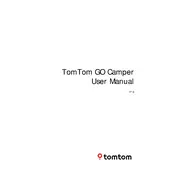
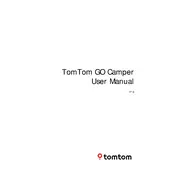
To update the maps on your TomTom GO CAMPER, connect the device to a Wi-Fi network. Go to the main menu, select 'Settings', then 'Updates & New Items'. Follow the on-screen instructions to download and install map updates.
If your TomTom GO CAMPER is not acquiring a GPS signal, ensure that it has a clear view of the sky. Avoid using the device indoors or near tall buildings. If the problem persists, perform a soft reset by holding the power button until the device restarts.
Yes, the TomTom GO CAMPER can be used in other countries. Ensure that you have the necessary maps installed for the regions you plan to visit. You can download additional maps via the 'Updates & New Items' section in the settings menu.
To perform a factory reset, go to 'Settings', select 'System', then 'Reset'. Confirm your selection to reset the device to its factory settings. Note that this will erase all personal data, so back up any important information beforehand.
To enable voice control, go to 'Settings', then 'Voice & Sound'. Activate the voice control feature and follow the on-screen instructions to set up voice commands. Ensure your device's microphone is not obstructed.
If your device is not charging, check the power cable and adapter for any damage. Ensure that the connection is secure. Try using a different power source or cable. If the issue persists, consult TomTom support for further assistance.
Yes, you can connect your smartphone via Bluetooth to enable hands-free calling. Go to 'Settings', then 'Bluetooth', and pair your device with your smartphone. Follow the on-screen instructions to complete the setup.
To customize route settings, go to 'Settings', then 'Route Planning'. Here, you can adjust preferences such as avoiding toll roads, ferries, or specific road types to tailor your travel routes.
Use the provided mount to securely attach your TomTom GO CAMPER to the windshield or dashboard, ensuring it is within easy reach and clear sight without obstructing your view of the road.
To report a map error, use the 'Report Map Error' feature in the 'Settings' menu. Provide specific details about the error and submit it. TomTom uses this feedback to improve map accuracy for all users.