TCL TAC-09CHSD/TPG11IT Instructions Manual
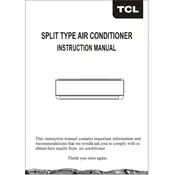
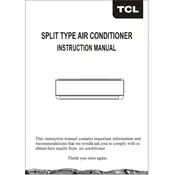
To set the timer, press the 'Timer' button on the remote control. Use the '+' and '-' buttons to adjust the desired time. Confirm the setting by pressing the 'Set' button.
Ensure that the air filters are clean and not obstructed. Check if the temperature setting is appropriate and that all windows and doors are closed.
Activate the self-cleaning feature by pressing the 'Clean' button on the remote control. This function helps maintain hygiene by reducing moisture.
It is recommended to clean the air filters every two weeks and to have a professional check the unit annually for optimal performance.
To reset the unit, turn off the air conditioner and unplug it for a few minutes. Plug it back in and restart it using the remote control.
Check if the drainage pipe is clogged or improperly connected. Clean the drainage system and ensure proper installation.
Press the 'Mode' button on the remote control until the heating icon is displayed. Adjust the temperature using the '+' and '-' buttons.
Yes, if your model supports Wi-Fi control, you can download the TCL Home app and follow the instructions to connect and control your air conditioner remotely.
ECO mode optimizes the air conditioner's energy consumption by maintaining a moderate temperature, which can help reduce electricity usage.
Some noise is normal due to the compressor and fan operation. However, if the noise is unusual, check for loose parts or contact a technician for inspection.