Tascam DM-3200 Automation Guide
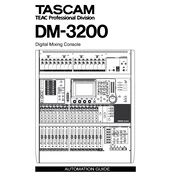
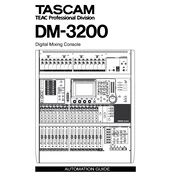
To connect the Tascam DM-3200 to a computer for multitrack recording, use the FireWire card (IF-FW/DM MKII) to establish a connection. Install the necessary drivers on your computer, configure the DAW to recognize the DM-3200 as an input/output source, and select the tracks you wish to record.
To reset the Tascam DM-3200 to factory settings, turn off the console, press and hold the Shift, Solo, and Aux 5 keys, and then power on the unit. Follow the on-screen instructions to complete the reset.
To update the firmware on the Tascam DM-3200, download the latest firmware version from the Tascam website. Transfer the firmware file to a compatible CompactFlash card, insert it into the DM-3200, and navigate to the system update menu to initiate the update process.
To assign effects to a channel on the Tascam DM-3200, press the 'Select' button on the desired channel, navigate to the effects menu, choose the effect type, and adjust the parameters accordingly. Route the effect return to the main mix or aux sends as needed.
If there is no sound output from the Tascam DM-3200, check to ensure that all connections are secure, the appropriate channels are unmuted, and the master fader is up. Verify that the correct input source is selected and that the monitor or headphones are functioning.
To calibrate the faders on the Tascam DM-3200, access the calibration menu in the system settings. Follow the on-screen instructions to move each fader to its designated position, ensuring accurate response and alignment.
If the Tascam DM-3200 is not recognized by your DAW, ensure that the correct drivers are installed and up to date. Check the connection cables, restart both the console and the computer, and verify the DAW's audio settings to ensure the DM-3200 is selected as the input/output device.
To save a scene on the Tascam DM-3200, press the 'Scene' button, select 'Save Scene', and choose a location and name for the scene. To recall a scene, press the 'Scene' button again, select 'Recall Scene', and choose the desired scene from the list.
Yes, you can use external preamps with the Tascam DM-3200 by connecting them to the line inputs on the console. Bypass the internal preamps by using the line input setting to maintain the external preamp's sound characteristics.
Perform regular maintenance on the Tascam DM-3200 by routinely cleaning the surface with a soft, dry cloth, ensuring all connections are secure, and periodically checking for firmware updates. Store the unit in a dust-free environment to prolong its lifespan.