Tascam LA-40MKII Owner's Manual
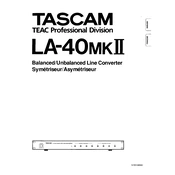
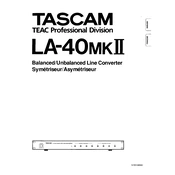
To connect the Tascam LA-40MKII to your audio interface, use balanced XLR or TRS cables. Connect the outputs of the LA-40MKII to the inputs of your audio interface, ensuring that the levels are matched for optimal performance.
First, check all cable connections to ensure they are secure. Verify that the input and output levels are correctly set. Make sure the power supply is working and that the unit is powered on. If the problem persists, consult the user manual for further troubleshooting steps.
Ensure that all cables are properly shielded and that connections are secure. Use balanced cables to minimize noise. Keep the unit away from sources of electromagnetic interference, such as power supplies or fluorescent lights.
Regularly inspect and clean the unit to prevent dust accumulation. Check cables and connections periodically to ensure they are in good condition. If the unit is not in use for an extended period, store it in a dry, dust-free environment.
Adjust the input and output levels using the level controls on the front panel. Set the levels to achieve a strong signal without clipping, indicated by the LED level meters. Refer to the user manual for more detailed instructions.
Yes, the Tascam LA-40MKII is designed to be rack-mounted. Ensure you use appropriate rack screws and that the unit is securely fastened to prevent it from moving during operation.
Perform a signal test by connecting a known audio source to the inputs and monitoring the outputs. Check the LED indicators for correct signal presence and ensure sound quality is as expected.
First, check if the input and output levels are too high, causing clipping. Adjust the levels to reduce distortion. Ensure all cables are in good condition and replace any faulty cables.
Use high-quality, balanced XLR or TRS cables for both inputs and outputs to ensure optimal performance and minimal noise interference.
Yes, you can use the LA-40MKII with unbalanced equipment, but you may need adapters or transformers to convert balanced signals to unbalanced. Be cautious of potential noise issues when using unbalanced connections.