Sony VGP-XL1 Entertainment Guide
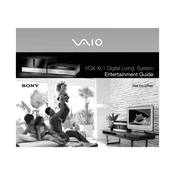
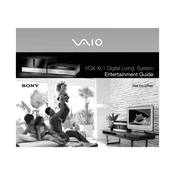
To connect the Sony VGP-XL1 to your computer, use the provided USB cable to connect the device to a USB port on your PC. Ensure that the power adapter is also connected to the VGP-XL1 and plugged into a power outlet.
First, ensure that all cables are securely connected. Try using a different USB port and restart your computer. If the problem persists, check for driver updates on the Sony support website.
Yes, the Sony VGP-XL1 is compatible with most PCs as long as the appropriate drivers are installed. Ensure your system meets the minimum requirements outlined in the user manual.
To clean the Sony VGP-XL1, use a soft, dry cloth to wipe the exterior. Avoid using any harsh chemicals or abrasive materials. Regularly check for dust buildup in the vents and clean gently with compressed air.
The Sony VGP-XL1 can handle standard CDs, DVDs, and Blu-ray discs. Ensure discs are clean and free from scratches for optimal performance.
Visit the Sony support website to check for available firmware updates. Download the update file and follow the instructions provided to install it on your device.
Ensure that the disc is properly seated and free of debris. If the issue continues, try updating the firmware. If problems persist, consult Sony support for further assistance.
Yes, the Sony VGP-XL1 supports disc burning. Use compatible software to select the files you wish to burn and follow the software's instructions for disc creation.
Check that the disc is clean and not scratched. Ensure your computer has the necessary codecs installed for playback. If issues persist, try using different media player software.
The Sony VGP-XL1 requires an AC power adapter that outputs the appropriate voltage and current as specified in the user manual. Always use the original adapter to avoid damage to the unit.