Sony HT-NT5 Startup Guide
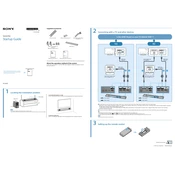
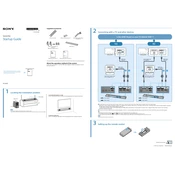
To connect your Sony HT-NT5 to your TV, use an HDMI cable to connect the HDMI OUT (ARC) port on the soundbar to the HDMI ARC input on your TV. Ensure that HDMI Control (BRAVIA Sync) is enabled on both the soundbar and the TV for seamless operation.
Ensure that the soundbar is powered on and the correct input source is selected. Check the volume level and ensure it is not muted. Verify all cable connections are secure, and try restarting both the soundbar and the connected device.
Yes, you can control the Sony HT-NT5 using the Sony | Music Center (SongPal) app available for both Android and iOS devices. Ensure your smartphone is connected to the same Wi-Fi network as the soundbar.
To perform a factory reset, press and hold the 'Power' button and the 'Input Select' button on the soundbar simultaneously for about 5 seconds until 'RESET' appears on the display. This will restore the soundbar to its original settings.
Ensure that the soundbar is within range of the Bluetooth device. Remove any obstacles between the devices and avoid using the soundbar near other electronic devices that may cause interference. Try unpairing and then re-pairing the devices.
Connect the soundbar to the internet via Wi-Fi or Ethernet. Press 'HOME' on the remote, go to 'Setup', then 'Software Update', and select 'Network Update' to check for and install the latest firmware.
For an enhanced movie experience, set the sound mode to 'Cinema' using the soundbar remote. You can also enable the 'ClearAudio+' setting for optimized sound output based on the content being played.
Connect the gaming console to one of the HDMI IN ports on the soundbar. Then, connect the soundbar to the TV via the HDMI OUT (ARC) port. Ensure the correct HDMI input is selected on the soundbar.
Regularly clean the soundbar with a dry, soft cloth to prevent dust build-up. Avoid using any chemical cleaners. Check and update the firmware periodically to ensure optimal performance.
To enable night mode, press the 'Night' button on the remote control. This mode reduces the volume of loud sounds while maintaining clear dialogue, ideal for late-night viewing.