Sony DAV-HDX267W Control Guide
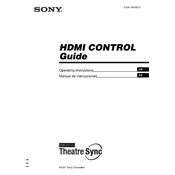
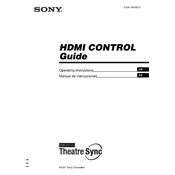
To reset the system to factory settings, press and hold the "STOP" button on the unit until "RESET" appears on the display. This will restore all settings to their default values.
Ensure that the wireless receiver is properly connected to a power source and the "Link" indicator is lit. Check the speaker connections and make sure the system is set to the correct input source.
Connect the system to your TV using an HDMI cable or optical audio cable, ensuring the TV’s audio output is set to the connected output option.
Check if the system is turned on and not in standby mode. Unplug the unit for a few minutes, then plug it back in and try opening the tray again. If the problem persists, there may be a mechanical issue that requires service.
The DAV-HDX267W does not support firmware updates via USB or internet. Please check with Sony support for any available updates or service options.
The Sony DAV-HDX267W does not support Bluetooth connectivity. You can connect devices using an auxiliary cable or other supported input methods.
Use a soft, dry cloth to clean the exterior of the unit. Avoid using liquid cleaners or spraying any solution directly onto the unit. For the disc tray, gently wipe with a dry cloth if needed.
Use the 'Surround' button on the remote to cycle through available sound modes. Select the mode that best fits your current audio content, such as 'Cinema' for movies and 'Music' for audio tracks.
Adjust the bass level using the remote control's 'Bass' button. You can also reposition the subwoofer closer to a wall or corner to naturally enhance bass output.
Ensure the power cord is securely connected to both the system and the wall outlet. Try a different outlet or power source, and check for any blown fuses or tripped circuit breakers.