Sony HT-DDW665 Installation Guide
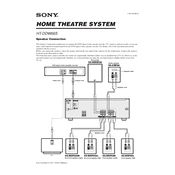
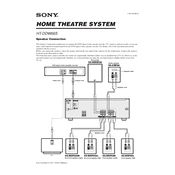
To connect your Sony HT-DDW665 to a TV, use an optical digital cable or an RCA cable. Connect the cable from your TV's audio output to the corresponding input on the receiver, then select the appropriate input mode on the receiver.
First, check if the receiver is set to the correct input. Ensure all cables are properly connected. Verify that the volume is turned up and not muted. Finally, inspect if the speaker wires are correctly connected to the receiver and speakers.
To reset the Sony HT-DDW665 to its factory settings, turn off the receiver, then hold down the 'TONE MODE' and 'MUTING' buttons simultaneously. While holding them, turn on the power. The display will flash, indicating the reset is complete.
The Sony HT-DDW665 does not have built-in Bluetooth functionality. However, you can connect a Bluetooth adapter to one of the audio inputs to stream audio from Bluetooth-enabled devices.
The Sony HT-DDW665 does not support firmware updates via network connections. Ensure that your device is functioning correctly and refer to the manual or Sony support for any updates or patches.
For optimal movie audio on the Sony HT-DDW665, use the 'MOVIE' sound field. Adjust the bass and treble according to your preference, and ensure surround sound speakers are properly positioned for immersive audio.
If the remote control is not working, first replace the batteries. Ensure there are no obstructions between the remote and the receiver. If the problem persists, try resetting the remote by removing the batteries and pressing all buttons.
To connect additional speakers, make sure to match the impedance and power handling of the speakers with the receiver's specifications. Connect the speakers to the available speaker terminals, ensuring correct polarity.
Ensure that the Sony HT-DDW665 is placed in a well-ventilated area. Check that all vents are unobstructed. If overheating persists, consider using an external fan to improve airflow.
To calibrate speaker levels, access the receiver's setup menu and navigate to the speaker settings. Use a sound level meter or the built-in test tones to adjust each speaker's level for balanced sound.