Sony HT-CT500 v2 Operating Instructions
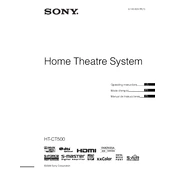
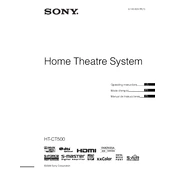
To connect your Sony HT-CT500 to your TV, use an HDMI cable to connect the HDMI OUT jack on the soundbar to the HDMI IN port on your TV. Ensure that the TV's audio output settings are configured to use external speakers.
First, check that all cables are securely connected. Ensure that the soundbar is turned on and set to the correct input source. Also, verify that the TV or connected device's audio output is set to external speakers. If the problem persists, try resetting the soundbar.
To reset the Sony HT-CT500, unplug the power cord, wait for about 30 seconds, and then plug it back in. Turn on the soundbar and check if the issue is resolved.
Yes, if your TV supports HDMI-CEC (Consumer Electronics Control), you can control the soundbar using your TV remote. Ensure that HDMI-CEC is enabled in the TV settings and the soundbar is connected via HDMI.
The Sony HT-CT500 does not support firmware updates via the internet or USB. It's recommended to check the Sony support website for any available updates or instructions.
For optimal sound, ensure the soundbar is set to the 'Standard' sound mode for general viewing. Adjust the bass and treble settings according to your preference and room acoustics. Experiment with different modes for specific content types.
The Sony HT-CT500 does not support Bluetooth connectivity. You will need to connect devices using HDMI, optical, or audio cables.
Check if the remote's batteries are installed correctly and have enough charge. Make sure there are no obstructions between the remote and the soundbar. If it still doesn't work, try resetting the soundbar or replacing the remote batteries.
To enhance the bass output, place the subwoofer in a corner of the room if possible and ensure it's on a solid surface. Adjust the subwoofer level in the soundbar settings to increase the bass output.
If your soundbar is unresponsive, try performing a power reset by unplugging it for 30 seconds and then plugging it back in. Ensure all connections are secure and the remote has functioning batteries.