Sony DAV-FC7 Installation Guide
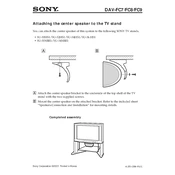
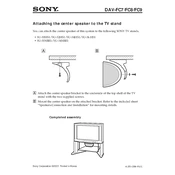
To reset your Sony DAV-FC7 to factory settings, turn off the system, then press and hold the "Stop" button on the unit until "RESET" appears on the display. Release the button, and the system will reset to factory defaults.
Check if the speaker cables are properly connected to both the speakers and the unit. Ensure that the volume is turned up and not muted. Also, confirm that the correct input source is selected.
Connect the video output of the DAV-FC7 to the video input on your TV using a suitable cable (HDMI, component, or composite). Then, set the TV to the correct input source to display the output from the Sony system.
First, ensure the unit is powered on. Try pressing the "Open/Close" button on both the remote and the unit itself. If it still won't open, unplug the system for a few minutes, then plug it back in and try again.
The Sony DAV-FC7 does not support online firmware updates. Check the Sony support website for any available updates and instructions on how to apply them, which typically involves downloading to a USB or CD.
Yes, you can play MP3 files on the Sony DAV-FC7 by burning them onto a CD-R/RW in a supported format. Insert the disc into the system and select the disc as your input source to play the files.
Replace the batteries in the remote control, ensuring they are inserted correctly. Check for any obstructions between the remote and the unit. If it still doesn't work, try resetting the remote by removing the batteries and pressing all buttons.
Ensure all speakers are properly positioned and connected. Use the built-in equalizer settings to adjust the sound profile. You can also experiment with speaker placement and room acoustics to improve sound quality.
Use a soft, dry cloth to clean the exterior of the player. For the disc tray, use a can of compressed air to gently remove dust. Avoid using any cleaning fluids directly on the unit.
Refer to the user manual for specific error codes and their meanings. Most errors can be resolved by resetting the system or checking cable connections. If the issue persists, contact Sony support for assistance.