Simrad Volvo Yamaha NAC-D Installation Guide
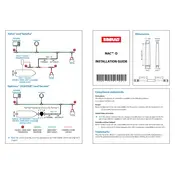
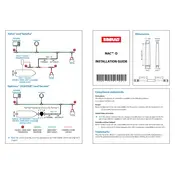
To calibrate the NAC-D Autopilot, access the autopilot menu on your display. Select the calibration option and follow the on-screen instructions, which typically include performing a sea trial and executing a series of turns to set compass calibration and rudder feedback.
If the autopilot loses its course, check for any obstructions or magnetic interference near the compass. Verify the GPS signal and recalibrate the compass if necessary. Additionally, inspect the connections of the autopilot system for any loose wires.
Yes, the NAC-D Autopilot can be integrated with other marine electronics through NMEA 2000 or NMEA 0183 networks. Ensure compatibility of the devices and follow the manufacturer’s guidelines for network setup.
To perform a factory reset, navigate to the system setup menu on your autopilot control display. Select the reset option and confirm the action. This will restore all settings to default factory values.
Regular maintenance includes checking all electrical connections for corrosion, ensuring that the drive unit is lubricated, and verifying that the steering system is free of play and properly aligned. Perform software updates as released by the manufacturer.
Erratic steering can be caused by incorrect calibration or sensor issues. Recalibrate the compass and check the rudder feedback sensor for proper operation. Ensure the autopilot settings match the vessel's steering characteristics.
Yes, you can manually override the autopilot by turning the steering wheel or selecting the standby mode on the autopilot control panel, which disengages the system and allows manual control.
Check the power supply and connections to the display unit. Ensure that the circuit breaker or fuse is not tripped or blown. If the issue persists, consult the user manual for additional troubleshooting steps or contact technical support.
Download the latest software update from the Simrad website onto a USB drive. Insert the USB into the compatible display unit and follow the on-screen instructions to install the update. Make sure to back up your settings before starting the update process.
Yes, the NAC-D Autopilot is designed to handle various sea conditions. However, it is essential to adjust the sensitivity settings according to the sea state to ensure optimal performance and safety.